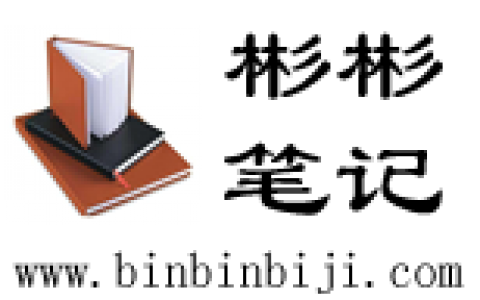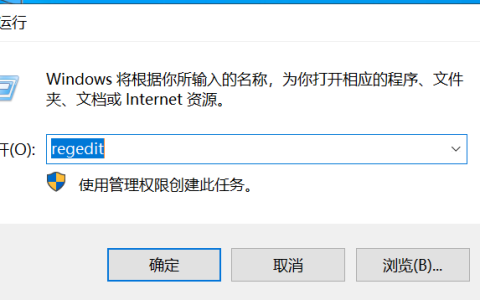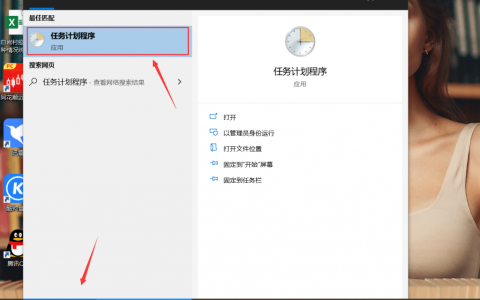————————————————————————————————-
2024.9.5更新,navicat17试用代码
把下面的命令存为bat,然后运行即可
@echo off
set dn=Info
set dn2=ShellFolder
set rp=HKEY_CURRENT_USER\Software\Classes\CLSID
:: reg delete HKEY_CURRENT_USER\Software\PremiumSoft\NavicatPremium\Registration14XCS /f %针对<strong><font color="#FF0000">navicat</font></strong>15%
reg delete HKEY_CURRENT_USER\Software\PremiumSoft\NavicatPremium\Registration17XCS /f
reg delete HKEY_CURRENT_USER\Software\PremiumSoft\NavicatPremium\Update /f
echo finding.....
for /f "tokens=*" %%a in ('reg query "%rp%"') do (
echo %%a
for /f "tokens=*" %%l in ('reg query "%%a" /f "%dn%" /s /e ^|findstr /i "%dn%"') do (
echo deleteing: %%a
reg delete %%a /f
)
for /f "tokens=*" %%l in ('reg query "%%a" /f "%dn2%" /s /e ^|findstr /i "%dn2%"') do (
echo deleteing: %%a
reg delete %%a /f
)
)
echo re trial done!
pause
exit
其实也就是这一行的reg delete HKEY_CURRENT_USER\Software\PremiumSoft\NavicatPremium\Registration17XCS
navicat16对应的是Registration16XCS,navicat17对应的是Registration17XCS
————————————————————————————————-
navicat16试用代码
把下面的命令存为bat,然后运行即可
@echo off
set dn=Info
set dn2=ShellFolder
set rp=HKEY_CURRENT_USER\Software\Classes\CLSID
:: reg delete HKEY_CURRENT_USER\Software\PremiumSoft\NavicatPremium\Registration14XCS /f %针对<strong><font color="#FF0000">navicat</font></strong>15%
reg delete HKEY_CURRENT_USER\Software\PremiumSoft\NavicatPremium\Registration16XCS /f
reg delete HKEY_CURRENT_USER\Software\PremiumSoft\NavicatPremium\Update /f
echo finding.....
for /f "tokens=*" %%a in ('reg query "%rp%"') do (
echo %%a
for /f "tokens=*" %%l in ('reg query "%%a" /f "%dn%" /s /e ^|findstr /i "%dn%"') do (
echo deleteing: %%a
reg delete %%a /f
)
for /f "tokens=*" %%l in ('reg query "%%a" /f "%dn2%" /s /e ^|findstr /i "%dn2%"') do (
echo deleteing: %%a
reg delete %%a /f
)
)
echo re trial done!
pause
exit
可以自行设置定时任务!就不用每次到期自己手动执行
上述均为技术探索,请勿牟利!!!
请支持Navicat正版!!!
发布者:彬彬笔记,转载请注明出处:https://www.binbinbiji.com/windows/3387.html